
Download Storage Drawers Mod
It’s a mod that offers new options for storing objects in Minecraft, with a decorative touch. According to the author of the mod, this is a mix between BiblioCraft and Jabba Barrels. I.e., it offers the possibility to save great amount of objects in one place, but with the appearance of furniture or drawers.

At the moment the mod offers 4 styles of drawers, each of them with greater or lesser capacity, which has in turn will offer visually an aspect of greater or lesser depth drawer and more or less height.

Recipes:
Drawers 1×2

Drawers 2×2

Half Drawers 1×2

Half Drawers 2×2

Compacting Drawer

Upgrade Template

Storage Upgrades (II – VI)

Status Indicator Upgrades (I – III)

Lock Upgrade
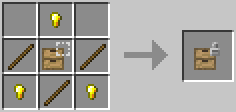
Installation:
- Download and install the correct Minecraft Forge.
- Download and install Chameleon Library
- Download the Storage Drawers Mod.
- Run Minecraft once to ensure that Minecraft Forge is installed correctly. A Mods button should now be available in the main menu.
- Download a copy of the Storage Drawers Mod jar (zip) and save it to the directory %appdata%/Roaming/.minecraft/mods. The mods directory is created by Minecraft Forge in the previous step.
- Click “Load Basic Components” when you start Minecraft.
- Run Minecraft and enjoy!
Download here:
For Minecraft 1.14.4
Link Download : https://dl1.wminecraft.net/index.php?act=dl&id=1596856009
For Minecraft 1.15.2
Link Download : https://dl1.wminecraft.net/index.php?act=dl&id=1596856062
For Minecraft 1.16.1
Link Download : https://dl1.wminecraft.net/index.php?act=dl&id=1596856109
For Minecraft 1.16.2
Link Download : updating
Credits: jaquadro





 24hMinecraft is a Minecraft community created by fans, where users can share and download their favorite shader packs, mods, maps, texture packs, or expand their knowledge with our guides.
24hMinecraft is a Minecraft community created by fans, where users can share and download their favorite shader packs, mods, maps, texture packs, or expand their knowledge with our guides.
Leave a Reply